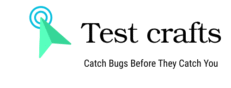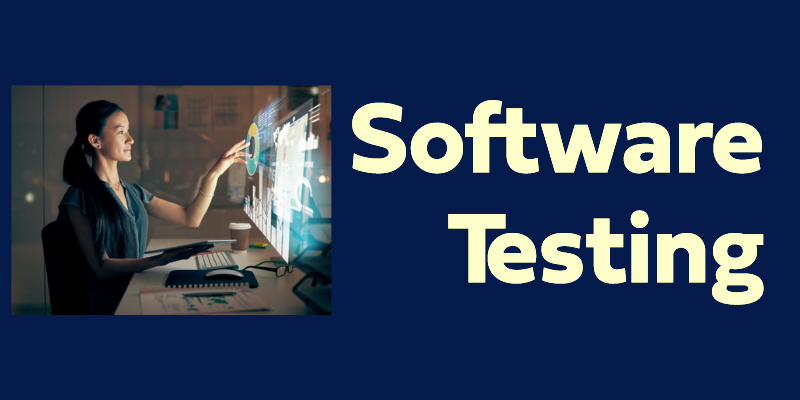Table of Contents
Software testing is like a safety net. It ensures the software is reliable, secure, and provides value to users. But testing is not one-size-fits-all. There are different types of testing, each serving a unique purpose. Understanding these types helps testers choose the right approach for the right situation.
Let’s go through the most important ones, explained in a simple way with examples you can relate to.
1. Functional Testing
Understanding Software Testing
Functional testing focuses on what the software does. It checks whether each function of the application behaves as expected according to the requirements.
Example:
Imagine you are testing an e-commerce app. Functional testing ensures that when a customer clicks “Add to Cart,” the item really goes into the cart, the correct price is displayed, and checkout works smoothly. If the app says a product is “in stock,” but checkout fails, functional testing will catch it.
2. Non-Functional Testing
While functional testing answers “What does the system do?”, non-functional testing answers “How well does the system perform?”. It looks at areas like performance, usability, security, and reliability.
Example:
If an online exam portal works fine with 100 students but crashes when 1,000 log in together, functional testing may pass, but non-functional testing will highlight the issue. It ensures the app is usable under real-world conditions.
3. Manual Testing
Manual testing means executing test cases without automation tools. It is the most basic and human-centric way of testing, best suited for exploratory, usability, and ad-hoc testing.
Example:
If you are testing a food delivery app, as a manual tester you’ll open the app, browse menus, place an order, and track the delivery – just like a real user would. You may notice design issues, slow navigation, or confusing workflows that automation tools can’t easily catch.
4. Automation Testing
Automation testing uses tools and scripts to perform repetitive and time-consuming tests. It saves time, reduces human error, and is especially useful for regression, load, and performance testing.
Example:
Instead of manually checking login on Chrome, Firefox, Safari, and Edge every time, automation tools like Selenium, Cypress, or Playwright can run those tests automatically across multiple browsers in minutes. This ensures consistency and speed.
5. Unit Testing
Unit testing is done by developers to test small pieces of code (like functions, classes, or methods). It helps ensure the building blocks of an application are solid.
Example:
If you have a function that calculates discounts in a shopping app, unit testing ensures that applying 10% discount on ₹1,000 always returns ₹900. This prevents issues before modules are even integrated.
6. Integration Testing
Integration testing checks how different modules or services interact with each other. Even if individual units work fine, problems can arise when they are combined.
Example:
In a banking app, the “Transfer Funds” feature connects the user account module with the transaction module and the notification service. Integration testing ensures that when you transfer ₹500, the sender’s balance decreases, the receiver’s balance increases, and both get confirmation messages.
7. System Testing
System testing validates the entire application as a whole. It ensures that the complete product works as expected in an environment similar to production.
Example:
Testing a flight booking system from start to finish: searching for flights → selecting seats → making payment → getting e-tickets. If every module integrates and works smoothly, system testing is successful.
8. Regression Testing
Regression testing ensures that new changes or enhancements do not break the existing functionality. It’s like double-checking the system after updates.
Example:
Suppose developers add a “Promo Code” feature in a shopping app. Regression testing ensures that existing features like login, product search, and checkout are still working fine after the new update.
9. Smoke Testing
Smoke testing is a quick health check to make sure the most important functions of the system are working. It’s often called “Build Verification Testing.”
Example:
After a new release of a cab-booking app, testers quickly check if login, booking a ride, and making a payment are working. If these fail, no need to test further until the build is fixed.
10. Sanity Testing
Sanity testing is a focused test done after changes or bug fixes to verify specific functionality.
Example:
If developers fix a bug where flight search was failing for “round trips,” sanity testing quickly checks if round trip searches now work properly, without doing full regression.
11. User Acceptance Testing (UAT)
UAT is the final testing performed by end users or clients to confirm that the system meets their needs. It’s like a dress rehearsal before going live.
Example:
Before launching a payroll software, the HR department tests salary calculation, leave deduction, and payslip generation to ensure everything works as they expect. Only after their approval does the software go live.
12. Performance Testing
Performance testing checks the system’s speed, stability, and scalability under different conditions.
Example:
Imagine an online ticket booking site. Performance testing will check if the site works smoothly when thousands of users try booking tickets for a blockbuster movie at the same time.
13. Security Testing
Security testing ensures that the application protects data and prevents unauthorized access.
Example:
For a net banking app, security testing verifies that passwords are encrypted, data cannot be hacked during transactions, and only authorized users can access accounts.
✨ Wrapping Up
There are many types of testing, each with its own role. Functional testing ensures the app works, non-functional testing ensures it works well, and other specialized testing types like regression, security, and performance make sure it remains stable, safe, and efficient.
A good tester doesn’t try to use all types everywhere – instead, they choose the right type of testing based on the project’s needs and risks. That’s what makes testing smart, effective, and valuable.
Examples of Functional vs Non-Functional Testing
| Aspect | Functional Testing | Non-Functional Testing |
| Purpose | Verifies if the system works as expected according to requirements. | Verifies how well the system performs in terms of quality attributes (speed, security, usability, etc.). |
| Focus | What the system does. | How the system works. |
| Example | Checking if a “Login” button allows valid users and rejects invalid ones. | Checking how quickly the login page loads under heavy traffic. |
| Performed Using | Manual testing, automation tools like Selenium, Postman, etc. | Tools like JMeter, LoadRunner, BlazeMeter, OWASP ZAP, etc. |
| Types | Unit Testing, Integration Testing, System Testing, UAT. | Performance, Load, Stress, Security, Usability, Scalability, Reliability. |
| Output | Functional correctness of the system. | System’s efficiency, robustness, and user experience. |
| Importance | Ensures the product meets business requirements. | Ensures the product is practical, user-friendly, and scalable in real-world scenarios. |