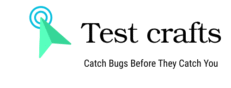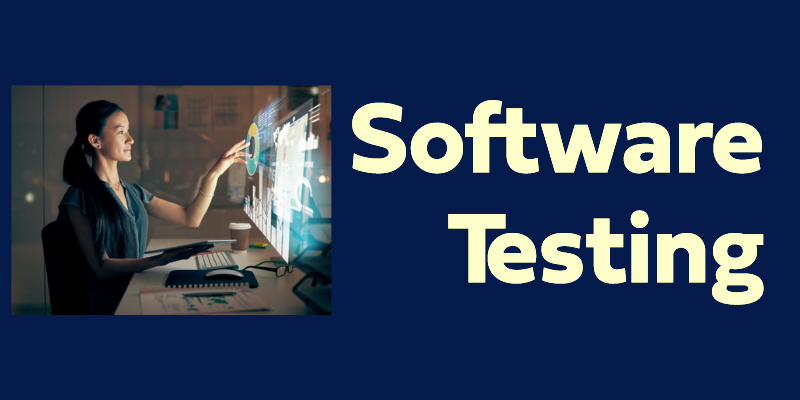In today’s fast-paced software development world, quality assurance (QA) has become more critical than ever. With growing customer expectations and complex applications, businesses cannot afford faulty releases. This is where software testing tools step in—helping developers and testers ensure reliability, performance, and user satisfaction.
Why Do We Need Software Testing Tools?
Manually testing every application feature is time-consuming, error-prone, and often impossible for large-scale systems. Automated and specialized testing tools bring:
- Efficiency – Run thousands of test cases in minutes.
- Accuracy – Reduce human errors in repetitive tasks.
- Scalability – Test across devices, operating systems, and browsers.
- Cost-effectiveness – Detect bugs early, preventing costly fixes later.
Types of Software Testing Tools
Depending on the need, testing tools can be classified into several categories:
- Automation Testing Tools
These tools automate test case execution and are widely used in agile and DevOps environments.- Selenium – Popular open-source framework for web testing.
- TestComplete – Supports desktop, mobile, and web applications with a user-friendly interface.
- Cypress – Fast, developer-friendly tool for modern JavaScript applications.
- Performance Testing Tools
Used to check speed, stability, and scalability under different loads.- JMeter – Open-source tool for load and performance testing.
- LoadRunner – Enterprise-level solution to simulate thousands of users.
- Gatling – Developer-oriented tool for high-performance applications.
- Continuous Testing & Integration Tools
Essential for CI/CD pipelines to ensure quality at every stage.- Jenkins – Automation server with plugins for continuous testing.
- Travis CI – Popular for open-source projects with cloud-based integration.
- CircleCI – Efficient pipeline automation for modern development teams.
- Bug Tracking & Test Management Tools
These help teams plan, track, and report testing activities.- Jira – Widely used for issue and project tracking.
- TestRail – Comprehensive test case management solution.
- Bugzilla – Open-source tool for bug and defect tracking.
- Security Testing Tools
With cyber threats rising, security testing tools ensure applications are safe from vulnerabilities.- OWASP ZAP – Open-source penetration testing tool.
- Burp Suite – Widely used for web security testing.
- Acunetix – Automated scanner for vulnerabilities like SQL injection or XSS.
Choosing the Right Tool
When selecting a software testing tool, consider:
- Project requirements – Web, mobile, or desktop testing?
- Budget – Open-source vs. enterprise solutions.
- Skill level – Is the tool beginner-friendly or developer-centric?
- Integration – Compatibility with your CI/CD pipeline.
- Community & Support – Strong documentation and active forums help with troubleshooting.
Final Thoughts
Software testing tools are not just “nice-to-have”—they are essential for delivering high-quality products. The right mix of tools can accelerate development, reduce risks, and ensure your application provides a seamless user experience.
In an era where customer satisfaction drives business success, investing in robust testing practices and tools is no longer optional—it’s a competitive necessity.